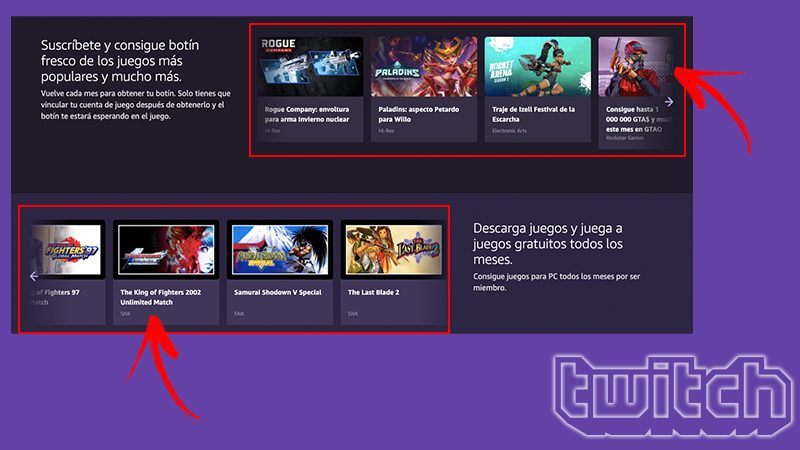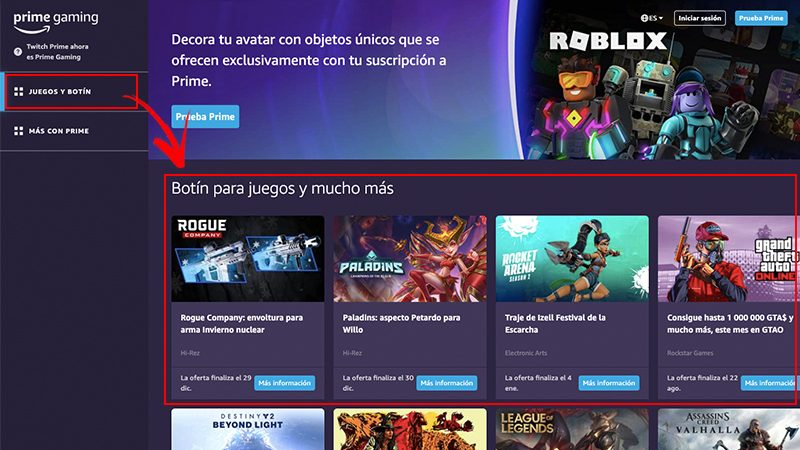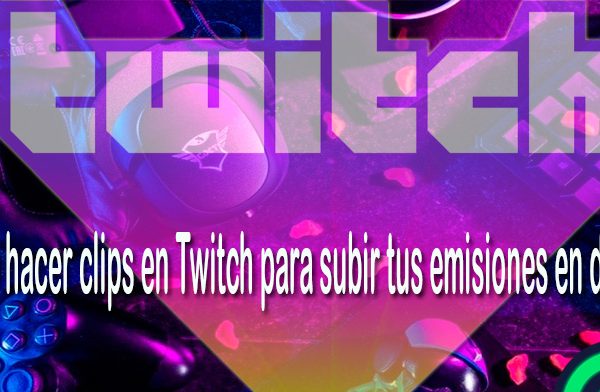Twitch Prime is a service that has been renamed Prime Gaming, and represents a interesting option to have a series of advantages within one of the streaming platforms most popular in the world.
As the name implies, offers users a premium experience to improve the experience in Twitch. In order to use it, you need to pay. However, if you are a lover of this platform, without a doubt, it is worth acquiring it.
To learn more about the subject, we share a step-by-step guide about How to get the new Twitch Prime rewards?. Other than that, we will show you some ways to stay on top of new rewards. What are Twitch Prime rewards and what can I earn from them?
As we indicated, Prime Gaming, formerly known as Twitch Prime, is a payment service that offers the platform so that its users have in their hands more complete options and a series of rewards from time to time. It is included in the service pack that comes with the Amazon Prime subscription.. This assumes that, if you have Amazon prime, you have Prime Gaming totally free.
In case you do not have it and you want to hire it, you must make a payment of € 3.99 per month. It is worth mentioning that the platform is integrated with Amazon Games, so you have to download it in case you want to enjoy the free games on your computer when you have requested them. For its part, if you buy games from the Amazon Games store, they will also be shown to you available for to download and use.
Some benefits that this subscription brings to users are:
- Have free games each month.
- Possibility to subscribe to a partner or affiliate channel, to obtain the exclusive subscription benefits of each channel. For example, you have chat privileges, badges, emoticons, etc.
- Access certain games and rewards without any extra cost.
- Receive up to three additional copies of content within the game that you want and give it away to other members of the community. All this through the Twitch gift box.
- Set the color of the chat.
- Have a Prime chat badge members only.
- Storage extra.
Learn step by step how to get the new Twitch Prime rewards
Once you are clear on what is this subscription and the great advantages it offers, surely you cheered up and want to start getting the rewards.
Therefore, we will explain the procedure step by step:
Enter the web
The first step to enjoy the rewards you get with Twitch Prime, is enter the web from service: gaming.amazon.com and log in. To do this, enter with your data Amazon. If this is the first time you do it, you can link Twitch account with Amazon Prime to unlock the benefits.
See the offers
After entering the platform, it is time to go to the page corresponding to Prime Gaming to see everything you can get for free. There, scroll down until you reach the section of Games with Prime. Click on the button Request in the game you want. Right next to that, information related to what day the offer ends is displayed, which means that you have until that date to get the game.
Get loot or rewards
On top of all that are the categories of Loot for games and much more and Starter packs. It should be noted that there is no request button here, as each item has different rewards. So you have to click the button More information shown in blue.
Later, will take you to the loot or reward page. You should know that in many cases there may only be one element. However, at other times there will be several and so on. Other than that, there may be elements that are only available to request from a certain date. If so, you must be very attentive so as not to miss the opportunity.
Enjoy free games
Finally, you can start enjoy free games that were unlocked for you. To access them, you have to download the Amazon Games app. When you enter, enter your data Amazon and a catalog of purchased games that you can install will open. In addition, in the column on the left side, there is an option with which it is possible to access the games and add-ons that can be purchased for free. In that way you don't have to do it from the web.
Find out how to stay up-to-date on new rewards for Twitch Prime across all video games
If you wish redeem rewards and loot that offers the subscription of Twitch Prime, or as it is known today Prime Gaming, there are several methods to stay up to date on the subject.
Let's see below:
From your Twitch account
A very fast method through which you can keep up to date with news, is directly from the Twitch portal.
So, the procedure to follow is:
- Log in in you Twitch account.
- Head to the section of "Prime Booty", which is located next to the notification bell. Shown with a crown icon.
- A section opens where are available rewards and validity to redeem them.
- If the validity of the gift has expired, you can no longer redeem it unless it is reopened in the future.
In this same area, you can differentiate the rewards of the games. The booties have the name of "Content for game", while free games as such are named "Free games with Prime."
In case you want to download a game:
- Press on the button "Get offer". In this way, it will be added to your account Twitch.
- Later, would stay download the Amazon Games app for pc, login and click "Ready to install."
- When the installation process is finished, you can now enjoy the game.
Go to the Prime Gaming website
You can too get the rewards directly in the Prime Gaming website. To access it, go to gaming.amazon.com. Then you can go down to know the rewards and free games that they offer. If you get one that you want, click on it and you will be able to read all the information about the offer. In case you are going to purchase it, click on the button "Apply now."
From amazon
Other platform which you can access to take a look at the games and loot available on Twitch Prime is directly on amazon, specifically within the section corresponding to Prime Gaming. In this way, you can explore the availability of games for each month and the loot. Click on the loot you want and, automatically, you will be redirected to the Prime Gaming website so you can request it.