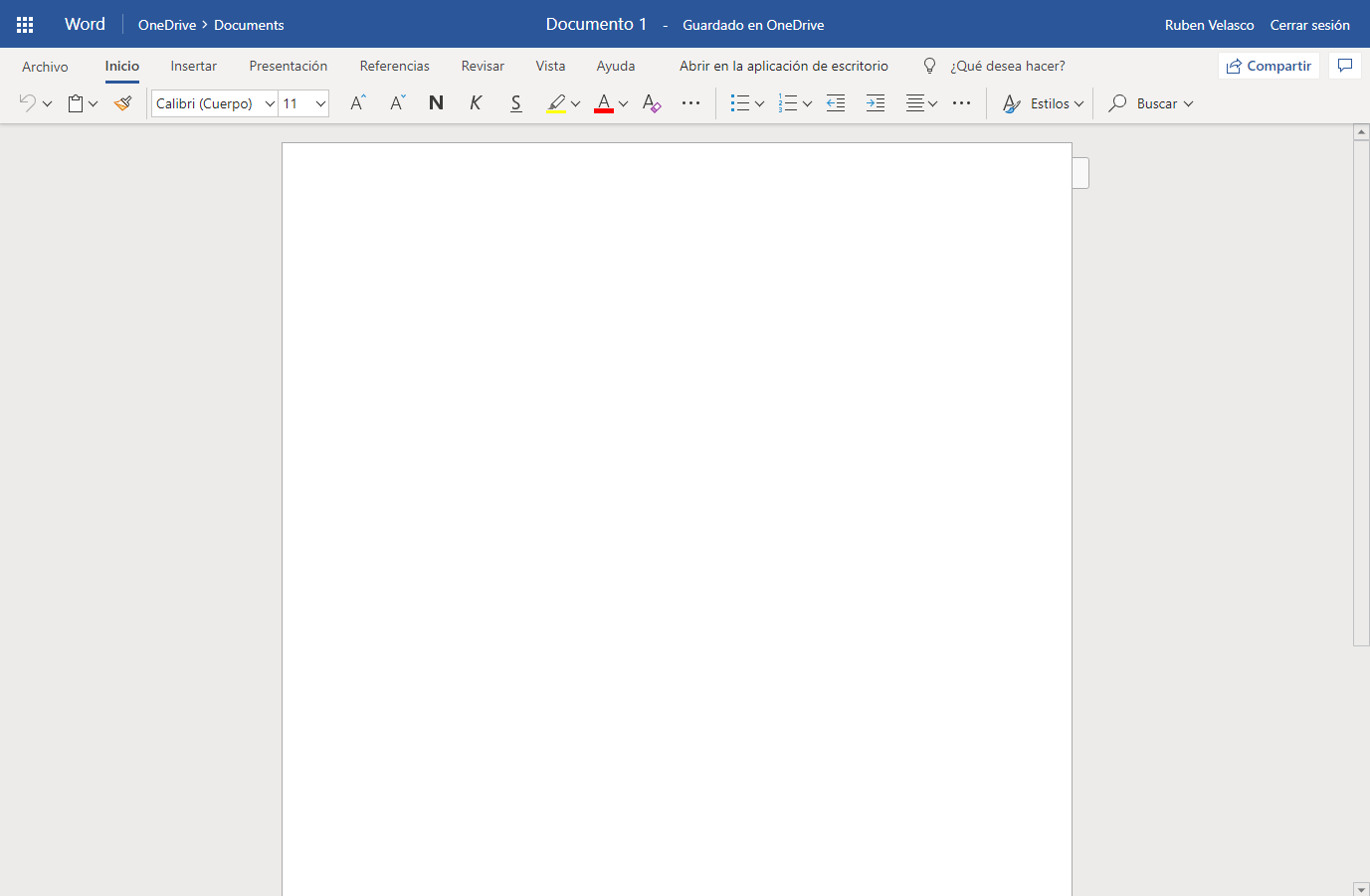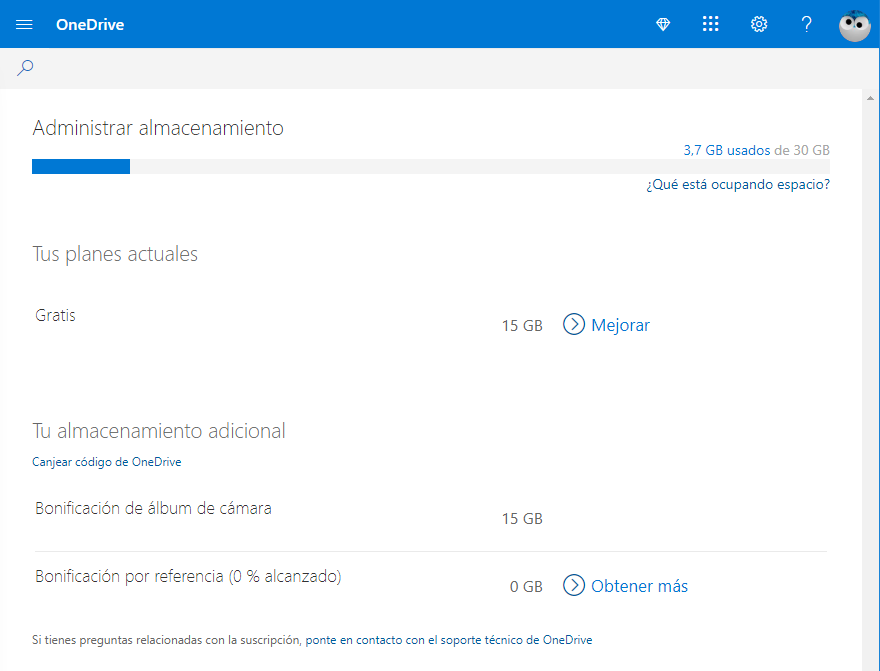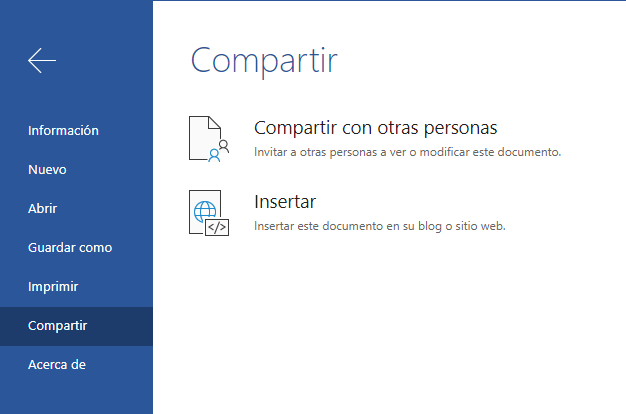After the success of Google Drive, Google's office suite in the cloud, Microsoft has also decided to put its office suite in the cloud. Microsoft, called Office Online, enables all users to use the main applications of its office suite. (Word, Excel, PowerPoint, etc.) totally free from any browser just by logging in with our Microsoft account.
In spite of everything, the power use Word for free this is not the only advantage it offers us Online office compared to classic versions of Office. Next, we will see other advantages that can be of great advantage in our day to day to avoid having to pay to use the Microsoft suite.
The benefits of Word and other Office Online applications
Like Google does with Google Drive, Microsoft provides users with storage space in its cloud, mainly 5 GB, totally free. This storage space can and should be used to hold all the documents that we create and will use with Office Online.
From this dynamic, while protecting our important documents in the cloud, we can access them at any time and place. And if we need to save the document locally on our computer, we can download it without any problem.
The relevance of group work in the office
At the same time, if we work with other colleagues, it is much easier create collaborative documents on Office Online than on other platforms. It is enough to share the document with the other person so that, directly, you can start to work on it in real time, seeing the changes made by each one of them.
And you have to pay attention that if something characterized the aforementioned Google desktop initiative, it is exactly that. More exactly, we refer to all the opportunities that it presents when working online or in a group. The main reason for all this is that this collaborative operating system The InternetIt continues to grow and is just beginning. Therefore, the software giant Redmond could not be left behind in this same sense.
This is why, little by little, new functions are being integrated into the different versions from his office room to help this method of group work. Therefore, what better way to achieve this than in this version of Office that also already works in the cloud, as is the case with its competitor Google Drive. From this dynamic, it wants to continue attracting users, at the same time from all those it already has, to stay at the forefront of a software sector as important as this one.
Everything that Office Online gives us for free
Office Online not only gives us a version of Word with all its functions and features, but it goes much further. This online office suite allows us to have at our disposal all kinds of totally free applications and tools to take our productivity to the highest level.
As an example, at the same time Word free, we can also use Standing out Yes Powerpoint without having to pay for these applications. Other tools that are part of the office suite are also available for free, such as OneNote, Sway, and Skype.
In conclusion, indicate that at the same time Online officeMicrosoft provides us with other free services just for signing up with our account, such as an Outlook address book, calendar, and inbox. These are really useful especially if we have our PC with Windows 10 synchronized.
Anyway, we remind you that Office Online is not the same as Office 365. We suggest that you know and distinguish between the two services to avoid confusion.
Alternatives to Word Online
At the same time that we can use Word online for free, we can find other great alternatives on the web that will allow us to have our own office suite in the cloud without having to pay a single dollar. As an example, one of the best options to Word online is Google drive.
Drive, or also known as Google Docs, has a word processor, spreadsheets, and a cloud-based presentation and slide creator program. And also totally free. All we need to be able to use this platform is to have a Google account (something that we all have for sure) and enter this link.
Another option, for those who do not want to depend on Google, is Zoho. This platform is, for many, Google without Google. It offers us the same services as the Internet giant, but without its spying and data collection. In Zoho we can find a large number of services, among which Docs stands out, which we can access from here.
And if we have knowledge of computers and networks, and we do not want to depend on any platform, the definitive option we can go to is Nextcloud. This platform allows us to build a complete personal cloud, totally free and open source, that we can use to forget about Word online, Google Docs, Drive and all the other platforms. There is nothing like having control over our data.