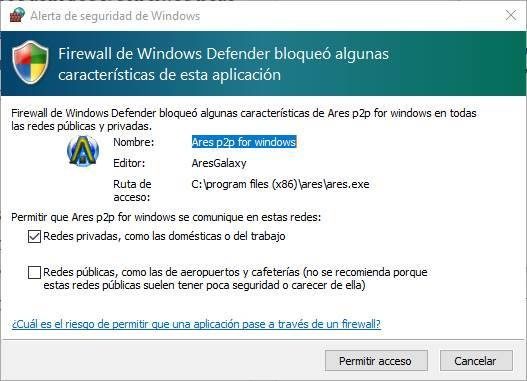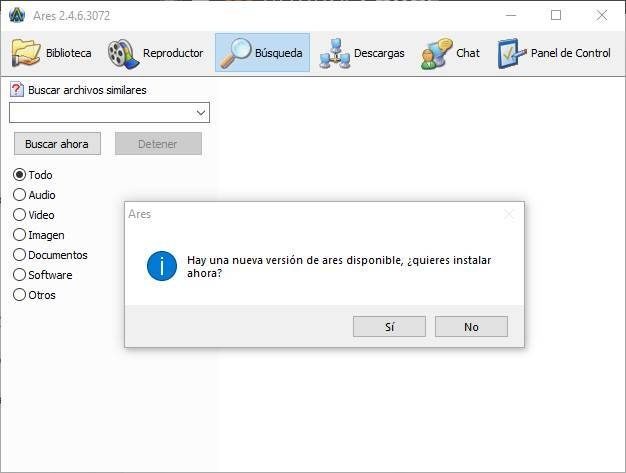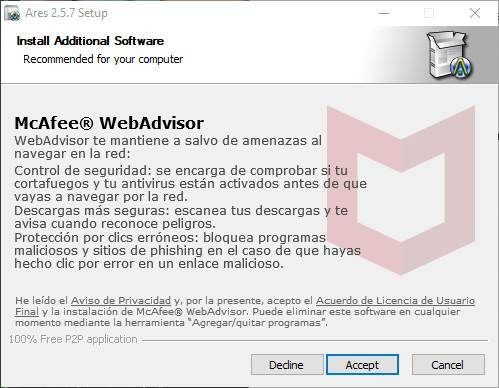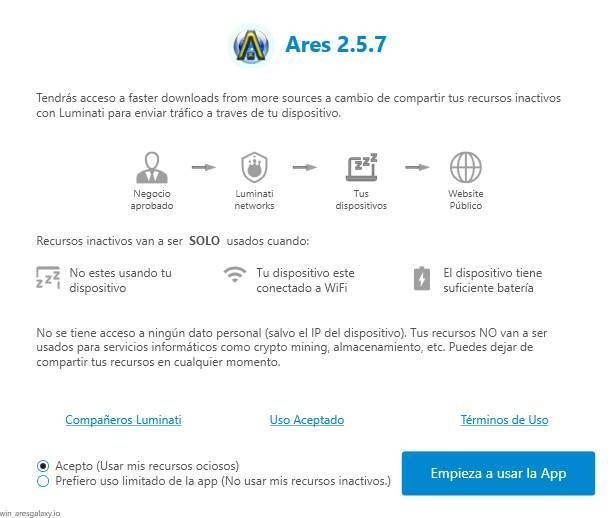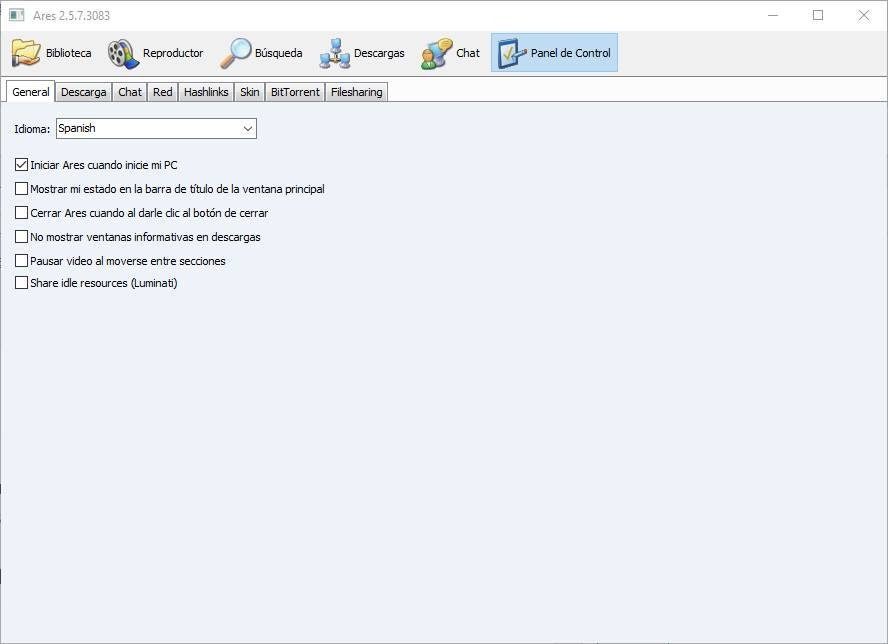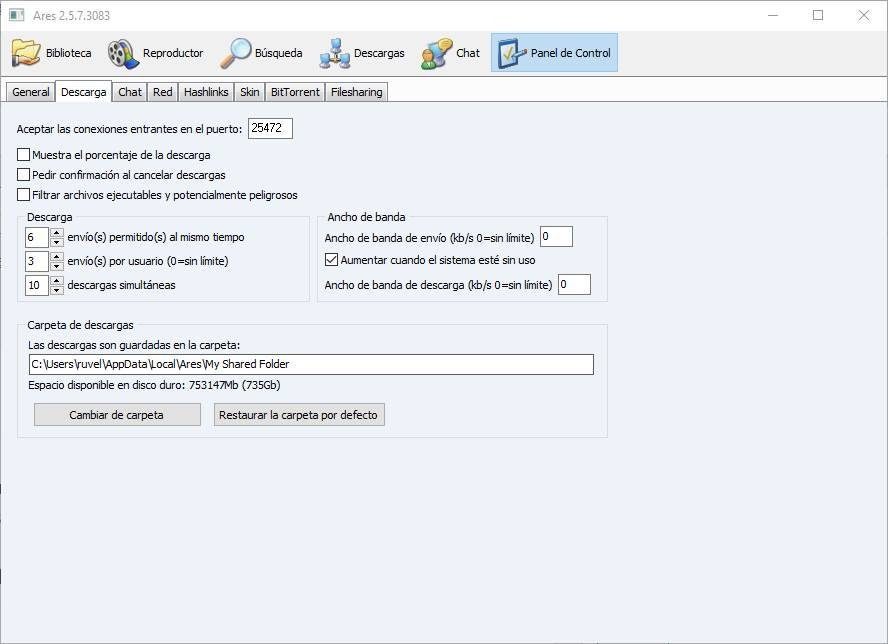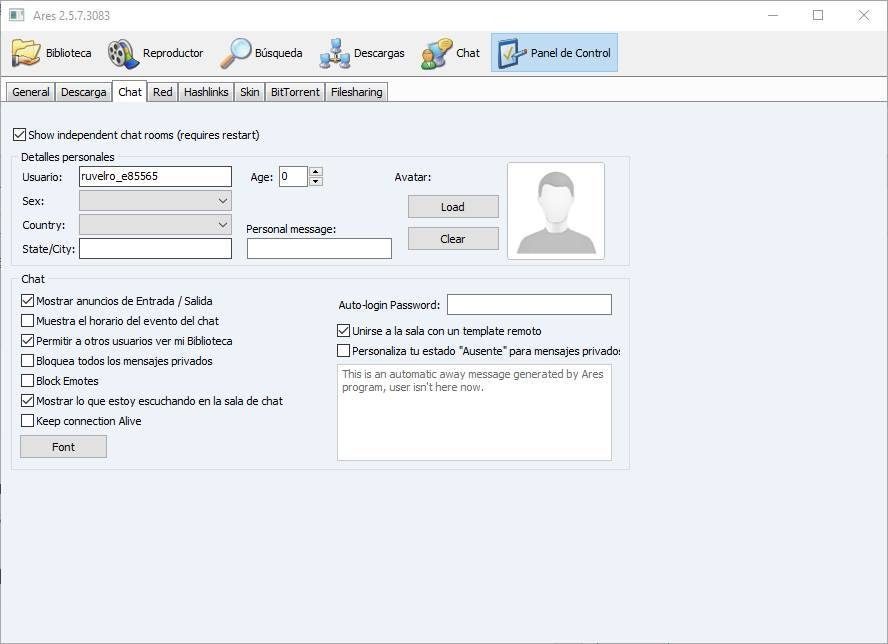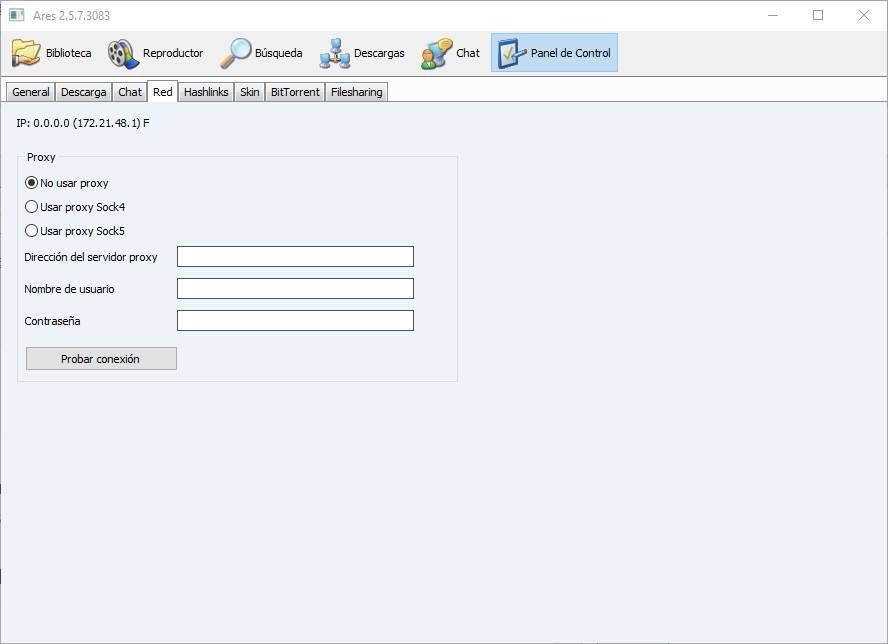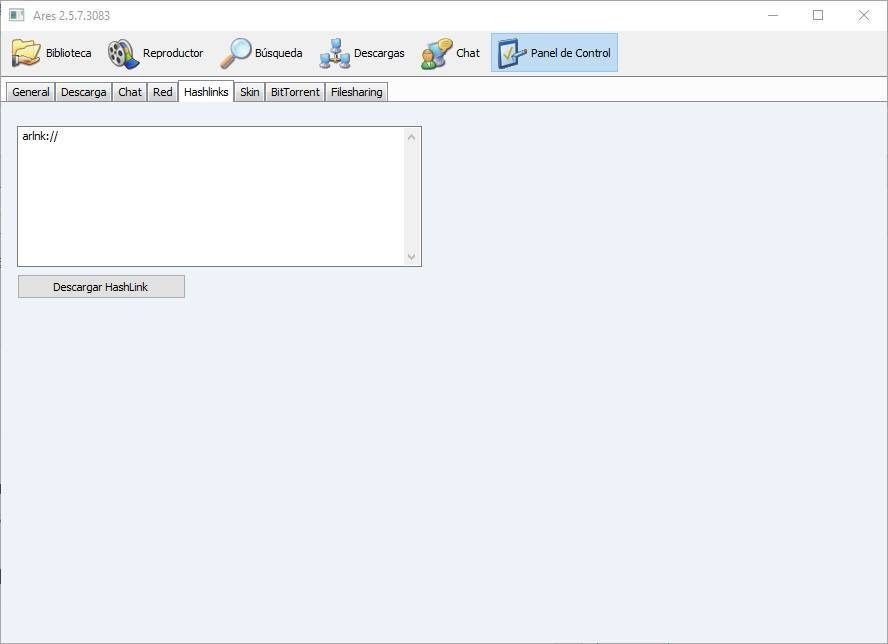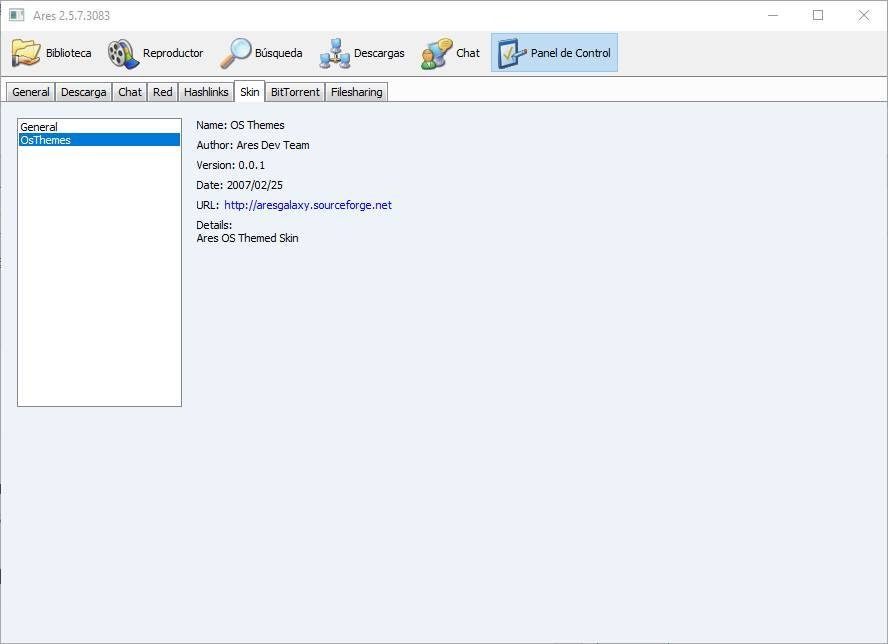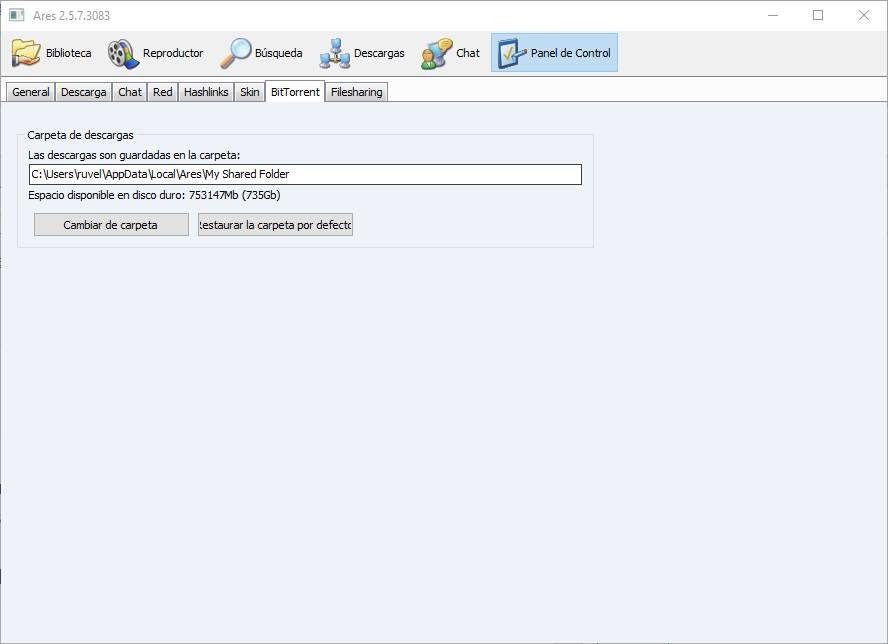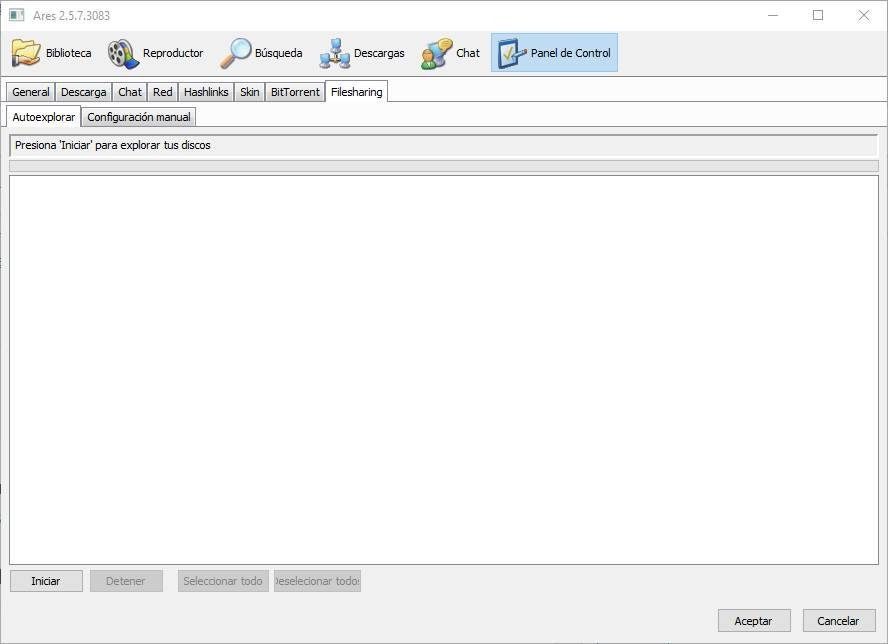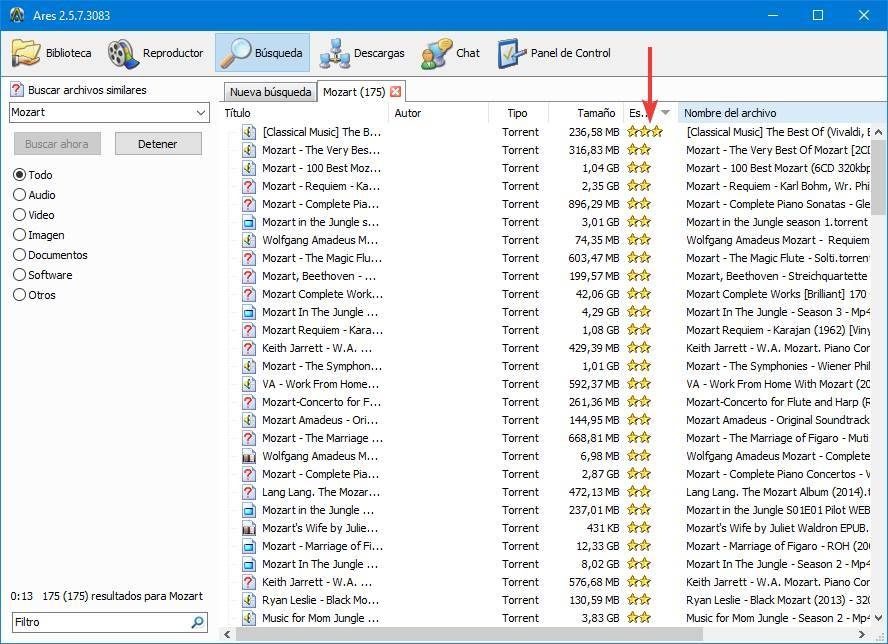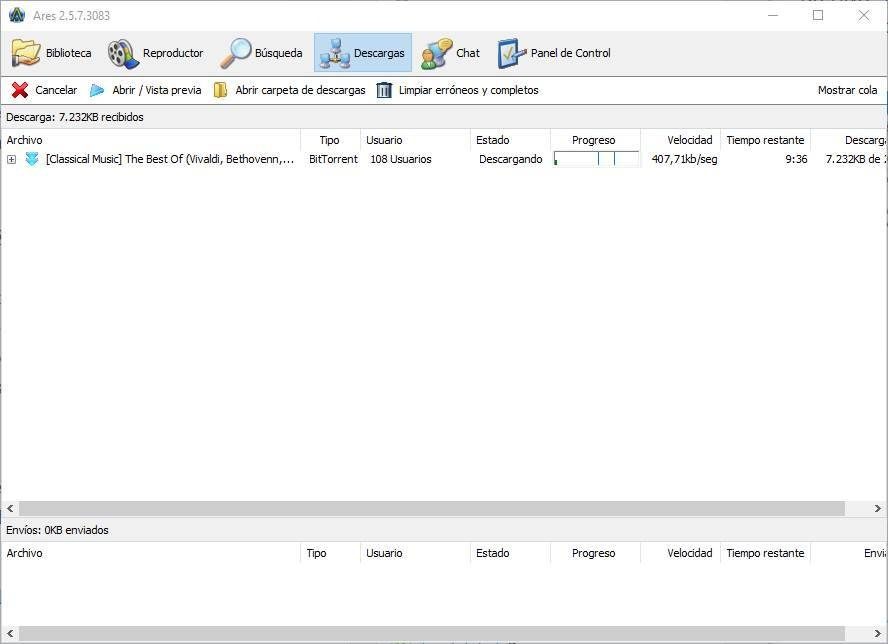The popularity of this program, as well as the crusade of many organizations against this type of software, has made Ares, even if it is OpenSource, difficult to download. If we want to avoid problems, the best we can do is download the latest version by SourceForge. Although there are newer versions on some websites, they are modified by strangers and usually hide malware. The only way to have an official and secure version is the following.
Install Ares on Windows 10
The first thing we have to keep in mind is that the antivirus should not notify us if we have downloaded the official version. Yes Windows Defender, SmartScreen or any other security measure that activates the alarms is that something has gone wrong, and surely we have in our hands a false and dangerous version of the program.
the Ares installation wizard It's very simple. All we have to do is accept the license terms, choose where to install the program, and voila. The file copying process will start automatically and will be finished in a few seconds.
We have already installed Ares on the computer. By default, the program will run automatically after installation, and here it's important to make sure you give it permission on the firewall.
If there is a new version of the program, it will notify us and give us the option to download and install it automatically. We must definitely be careful in doing this.
Common dangers
Install Ares on WindowsEven though this is fine, it can put our PC at risk if we do it wrong. For example, depending on where we download the program, the installation wizard may offer to install unwanted software. Be careful with this.
At the same time, depending on the (fake) version we download, an assistant may appear and ask us for permission to use our material when we are not using it. That's what he does abandon our pc to use it as a VPN proxy, or to perform calculations with the CPU, when we are not using it. And, of course, this is something we must avoid at all costs.
Configure Ares - Step by Step Manual
Once Ares is installed on the PC, and we have opened it, we press the button «Control Panel“, From the program's toolbar, to enter its configuration. The panel to configure Ares in Windows is divided into several tabs, in each of which we will find a series of different options.
general
This is the main section of the program. From there, the first thing we can do is change the language of the program. At the same time we can configure several basic options of the program, as an example if we want it to run automatically when the PC is turned on, show the status in the title bar, control the notifications of the program, close it completely by clicking the Close button and in short, automatically pause the videos in your player when we change the section.
If we have accepted (or not) the transfer of our material with the Luminati, then we can enable or disable this option.
to download
This is probably the most important section to be able to descend at maximum speed. From there we can change:
- The port we want to use.
- Maximum sending to the same user.
- General maximum shipments.
- Simultaneous downloads.
- Download and upload limits.
At the same time we can choose where we want these downloads to be saved by default, and other options such as showing download percentage, requesting confirmation when canceling a download, or a file filter.
Argue
Ares has a built-in chat feature. We can configure (if we wish) our data in the program, protect the session with a password and even customize the status. This section does not affect the performance of the program or the speed of downloads.
Once the profile is configured, we can start using the chat rooms in the purest IRC style.
Report
In this section we can basically configure if we are connected through a proxy server, but nothing else. If we connect through this server, we will have to specify it and complete the connection details. Otherwise, we can skip this section.
Hashlinks
As well as adding new downloads from the search engine, at the same time we can add new files to download through their Hashlinks codes. A hashlink is a link associated with a single file, specifically its hash. This way we make sure to download a specific file and not, for example, a fake one. From this section, we can add these links.
Skin
Customizing the appearance of programs is nothing new. Ares has its own “skin” system that will allow us to give it the personalized touch that we want. By default we have two official themes, but on the web we can find a large number of different themes so that we can choose the one we like the most.
Bittorrent
In this section we can configure the folder in which we want the BitTorrent client downloads included in Ares to be saved by default. This is useful for users who like everything to be neat and organized, as well as those who have a larger capacity hard drive to store data.
In any case, to download torrents it is better to opt for other specialized programs, such as uTorrent or Transmission.
File sharing
Finally, in this tab we can configure the folders we want to share, as well as the main download folder in the previous section. the P2P network it works because users share their files, otherwise it wouldn't be feasible. But you must be careful with the directories you share, because you can expose personal files without knowing it.
It is important that this section is controlled to share only what we want to offer to others, and nothing more. Ares will allow us to explore and select directories automatically (not recommended) or manually choose each of the directories that we want to share.
Tips to download faster from Ares
The process of Download Ares It is mainly divided into two stages. The first is the file search. To do this, go to the section "Research" from on high. We will have to write in the box that appears what we want to search for, and at the bottom specify the type of content that it is. The more precise the search, the faster we will find it and the sooner we can start downloading the file.
You have to find the download that has the most stars. In this way, we will ensure that we have more "pairs" to download faster and we will be less likely to download a fake file.
Once the download we want to download is found, we must double-click on it to start the download. This will automatically go to «downloads“From where we can see your progress. Thanks to DHT, we can download the files from any source, even from other networks, such as the BitTorrent network.
Once the file is finished, we will copy it to our PC and it will be shared automatically. We remember that in P2P networks it is important to share.
Some tips that we can take into account for download files fasterparty with Ares They are:
- Make sure the program is authorized on the firewall.
- Check that the port you are using is open (although with UPnP there should be no problem).
- Always look for downloads with a lot of seeds.
- Enable peer discovery DHT.
- Make sure we have a free network. If other users download from other PCs or watch videos in real time, the speed will decrease.